Kaspersky System Checker 1.1.0.228
Kaspersky System Checker 1.1.0.228
Kaspersky System Checker is a handy system diagnostics utility that allows you to check your PC system for different kinds of issues. The software then provides a detailed report about possible threats, hardware problems, and system-related issues.
Using Kaspersky System Checker
We downloaded Kaspersky System Checker onto our preferred location. We could even save and run the program from a removable storage medium because we did not need to install it.
Once we launched the program, it opened a simple graphical user interface allowing users to quickly run a system diagnostics check. A pop-up menu on the lower left corner of the window allowed us to access Help, My Kaspersky portal and more products.
When we clicked the button to start the diagnostics, a new page opened that displayed a scrolling list showing what was being done, with a progress bar below it. There was also a button for stopping and showing results as well as a link for viewing results during the scanning process.
The program displayed the results automatically upon completion of the scan, which were in different tabs. It opened the "Detected Items" tab by default where the problems detected or not detected were displayed in different categories. The detected issues were marked by red icons while the undetected ones had green icons.
The "System Info" tab featured its own tabs on the left part of the window that respectively displayed information about our system, browser extensions and installed programs. Under installed programs, the details were further divided into all programs, recently installed, large programs and infrequently used apps. In addition to displaying the programs on our PC, we were also able to quickly and easily uninstall the listed programs.
The program also gave us more system details under the "Additional Info" tab. This tab included autorun information, details regarding Internet Explorer, and also allowed us to immediately run "Clean Manager" which frees up disk space and removes temp files.
Conclusion
Kaspersky System Checker allows users to check their PC systems and list the various errors and issues found. The program basically informs users about the various issues on their systems but does not solve them. However, once you know the problems, you will have more detailed information to take appropriate measures to solve them and prevent future vulnerabilities and system issues.
Homepage – https://www.kaspersky.com/system-checker
Size: 48 MB
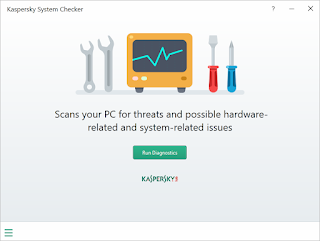


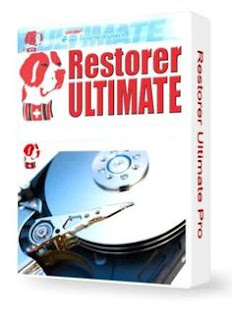
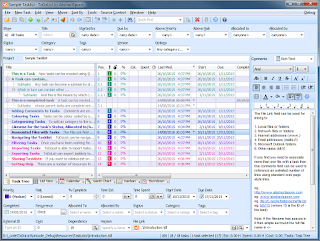
تعليقات
إرسال تعليق